You can create as many of these are you require, allowing you to limit access as need be in the future.
To create a new key, log in to Endropper, then click the drop down in the top right to select the "Settings" screen.
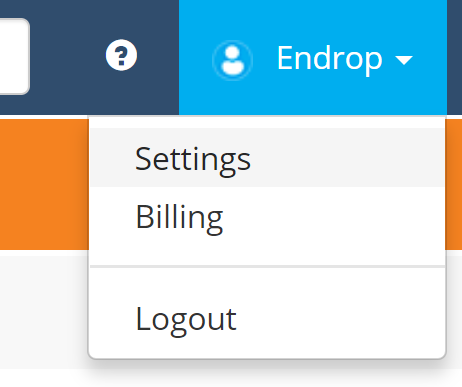
Select the "API Keys" tab to then load up the API Key listing page.
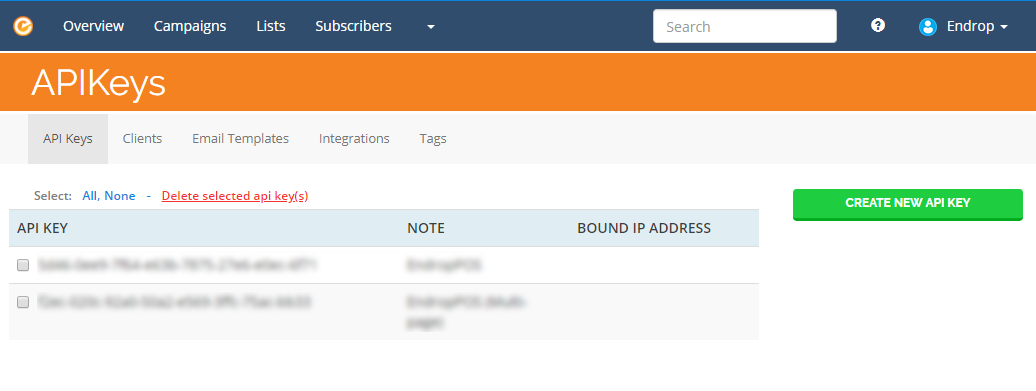
Then click the green "Create New API Key" button.
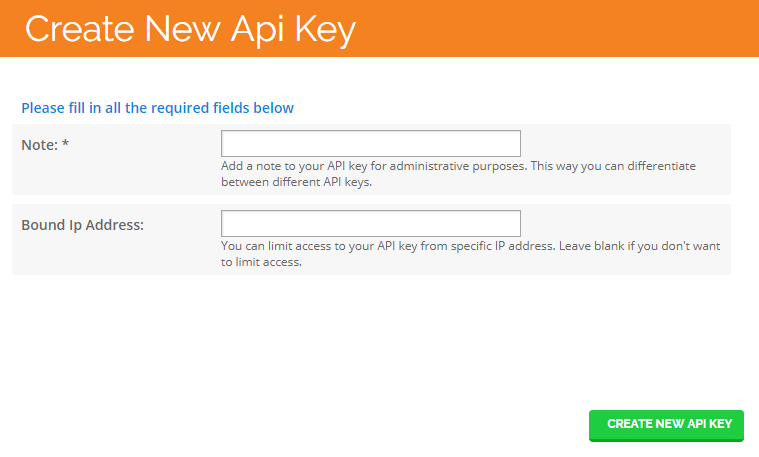
Give your new key a name (Note) and if you want to lock the key to a specific IP address, input this into the "Bound Ip Address" field (this is optional).
Hit "Create New API Key" and you're done :)

