Outlook 2016 that comes with any Office 365 (O365) subscription is a bit different than the standard, non-O365 version of Outlook 2016 as it handles autodiscover requests a bit differently.
When setting up a new account in the O365 version, and using the automated account set up process, Outlook will actually reach out to Microsoft servers and look for an active account on Office 365. If it doesn't find one, the account set up will always default to an IMAP account. This is standard behaviour for this version of Outlook due to it being part of the Office 365 software package. If you want to set up a new account using something other than IMAP ( MAPI, for example), you should set the account up manually.
Setting Up a New Account in Outlook 2016 for Office 365
- Open Outlook.
- Go to File -> Info and click on the Add Account button.
- When the New Account window opens, it will do a search for any existing Microsoft accounts. If one shows up in the dropdown box, you'll simply want to delete it and manually add in the full email address for the new account.
- Once you've typed in the new address, expand the Advanced Options area by clicking on it.
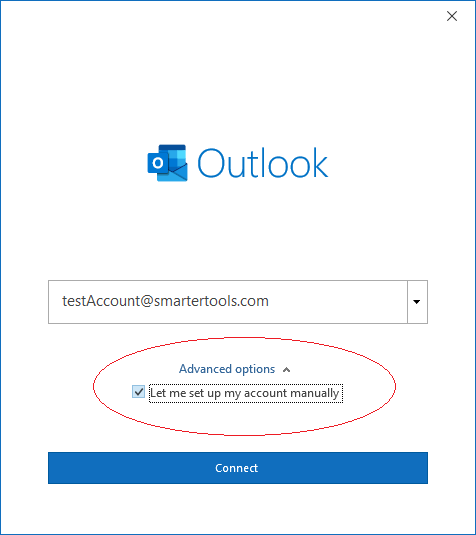
- Check the box next to "Let me set up my account manually".
- Click the Connect button.
- A new window opens, displaying a variety of different account types. Based on what you want to set up, select the option. (For MAPI, select the "Exchange" option.)
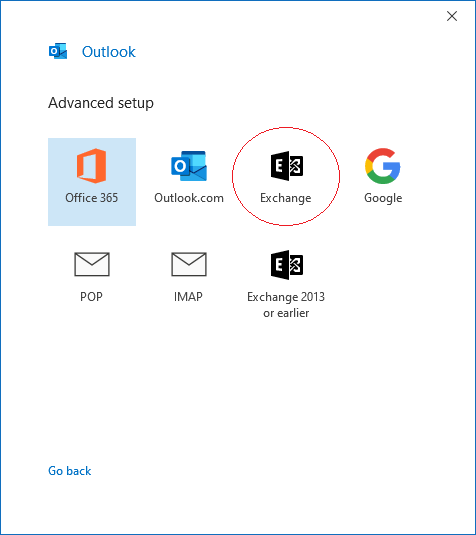
- Once you've selected your option, Outlook for O365 will attempt to connect to the new account using that method.
- Once the connection is successful, the new account is ready to go. If you run into problems, you can manually change your account settings as needed to fix any errors and get the account set up.

