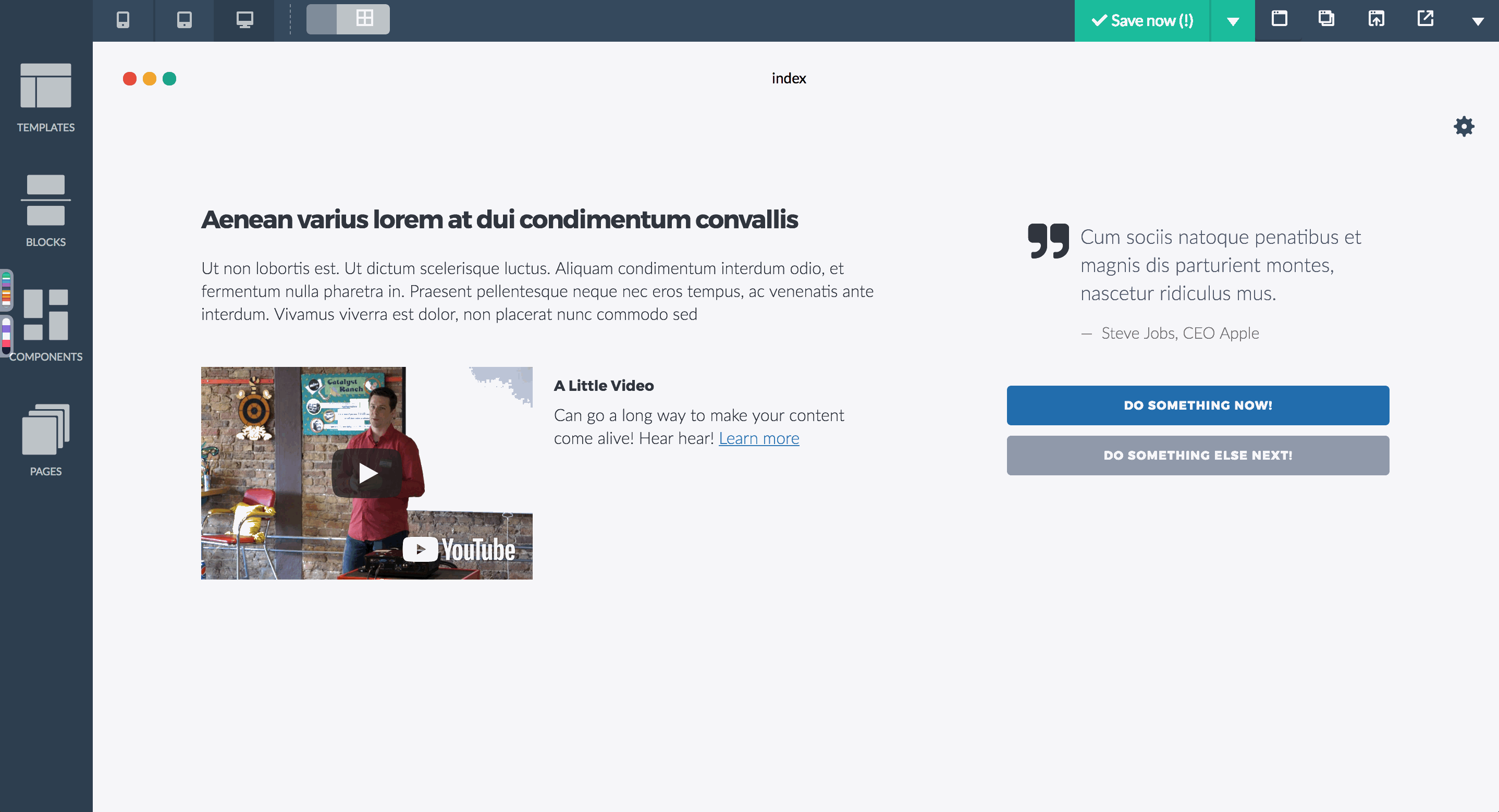Blox allows you to edit Youtube and Vimeo videos as well. To edit a video, click the video you’d want to edit. This will open the left sidebar panel where you can enter a Youtube video ID or a Vimeo video ID. You can alter between these as you please, the application will detect which platform you’re using and update the video accordingly.