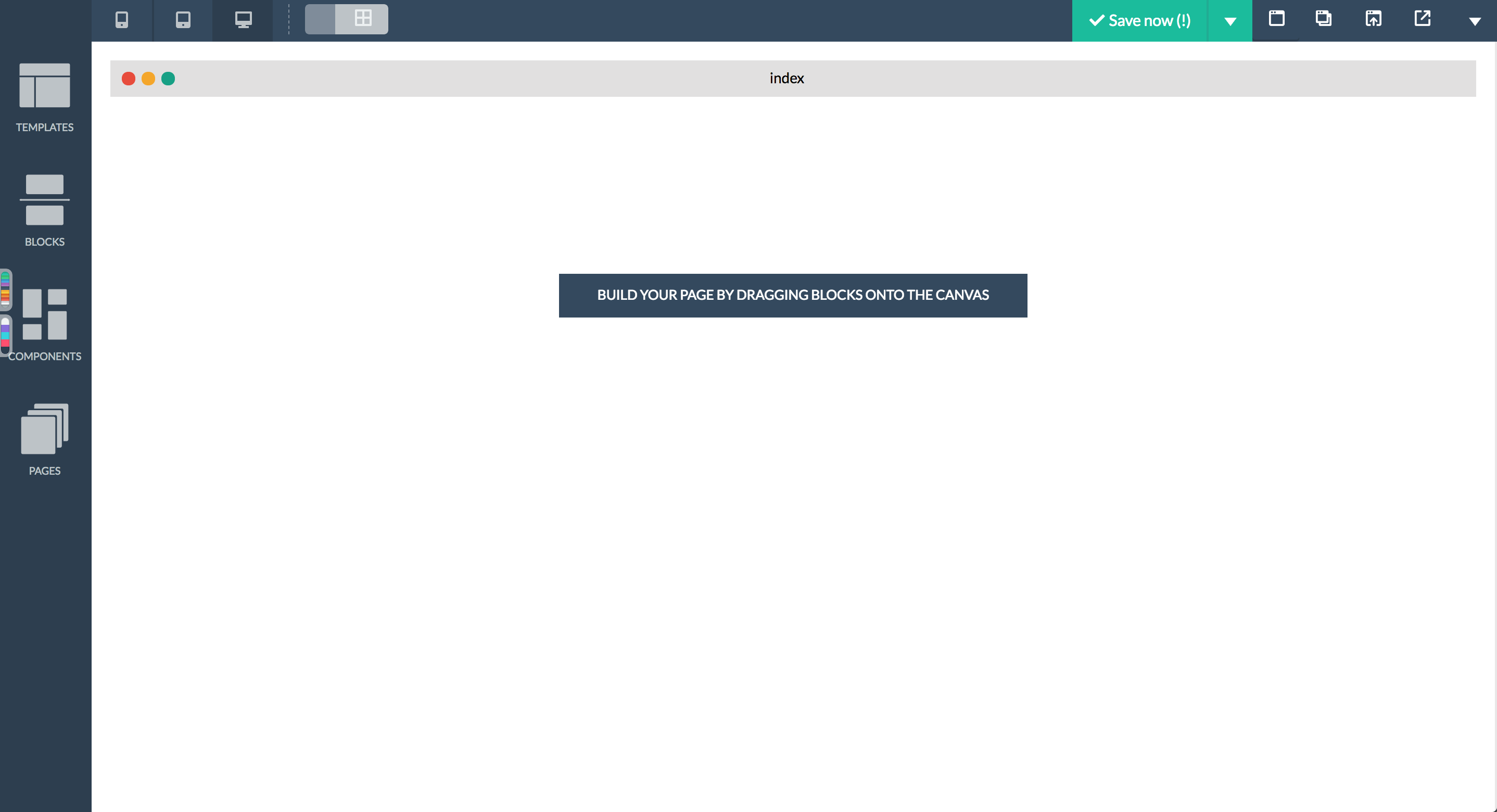When you first create a page, you can either pick a blank canvas or a ready made template.
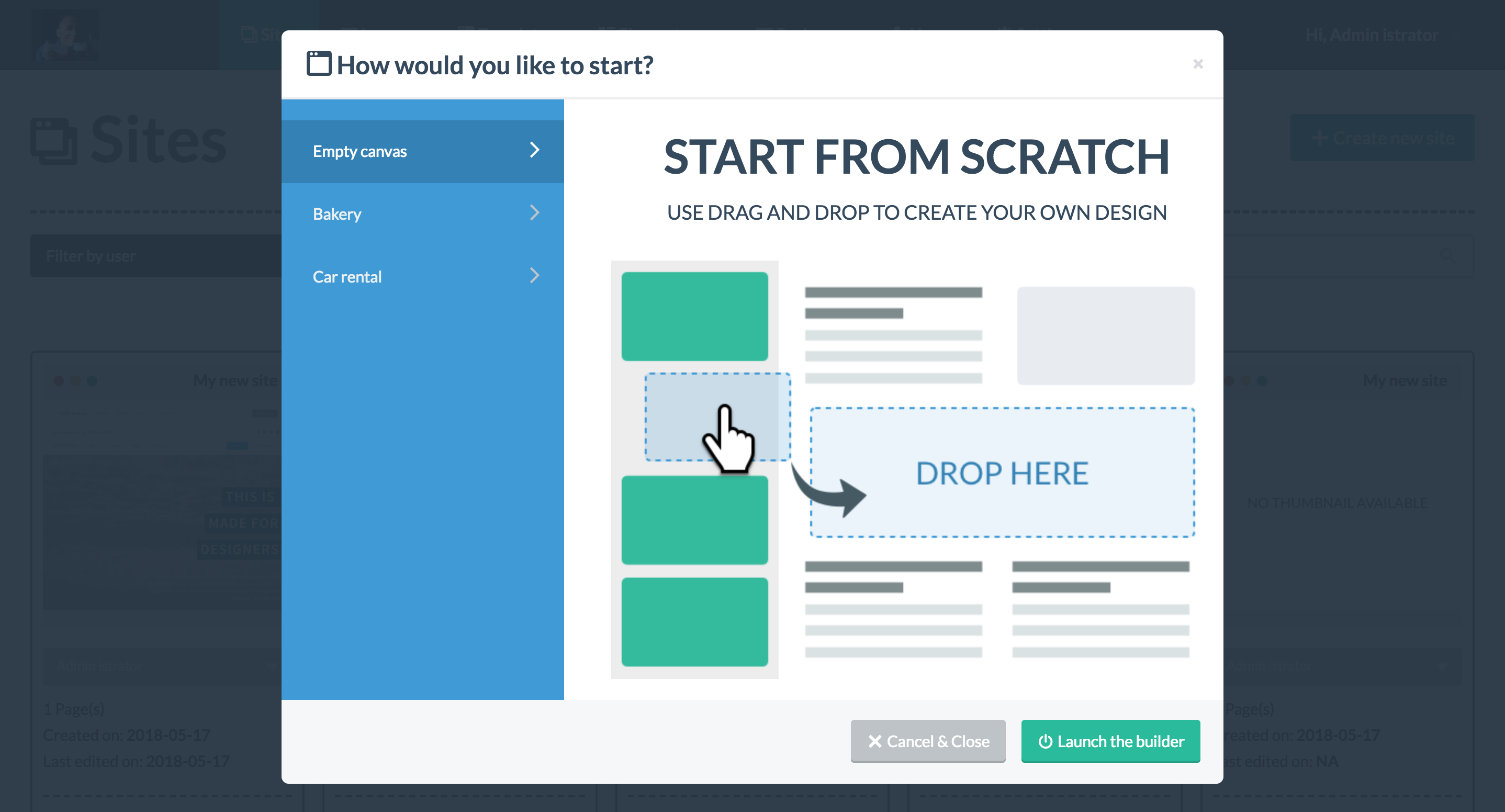
To use a template at a later time, simply drag and drop a template onto the canvas from the Template area. Please note that using a template will remove all other blocks you currently have on your canvas.