Next to settings for individual pages, you can also configure certain settings for an entire site. To configure these settings, expand the settings dropdown menu and click the link labelled “Site Settings”. This will bring up the site settings panel.
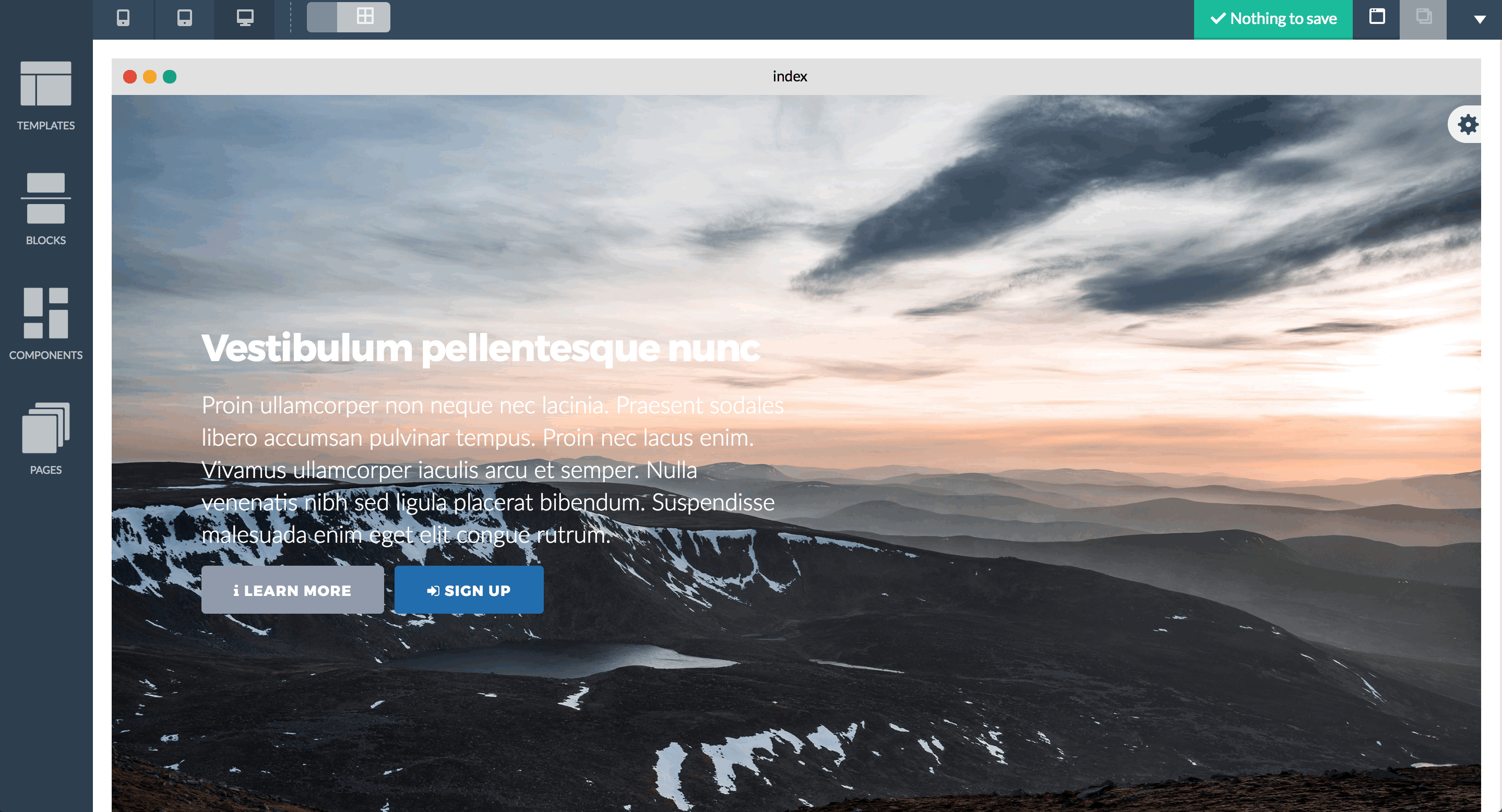
In the site settings panel, you can configure the following:
- Site Name
This is the name of the site - Global CSS
The custom CSS provided here will be included with every page within your site. - Global Header Includes
Here you can add any code you wish to be included on all pages (including Javascript) - Publishing For more information on publishing sites/pages, please have a look at the Publishing section.

