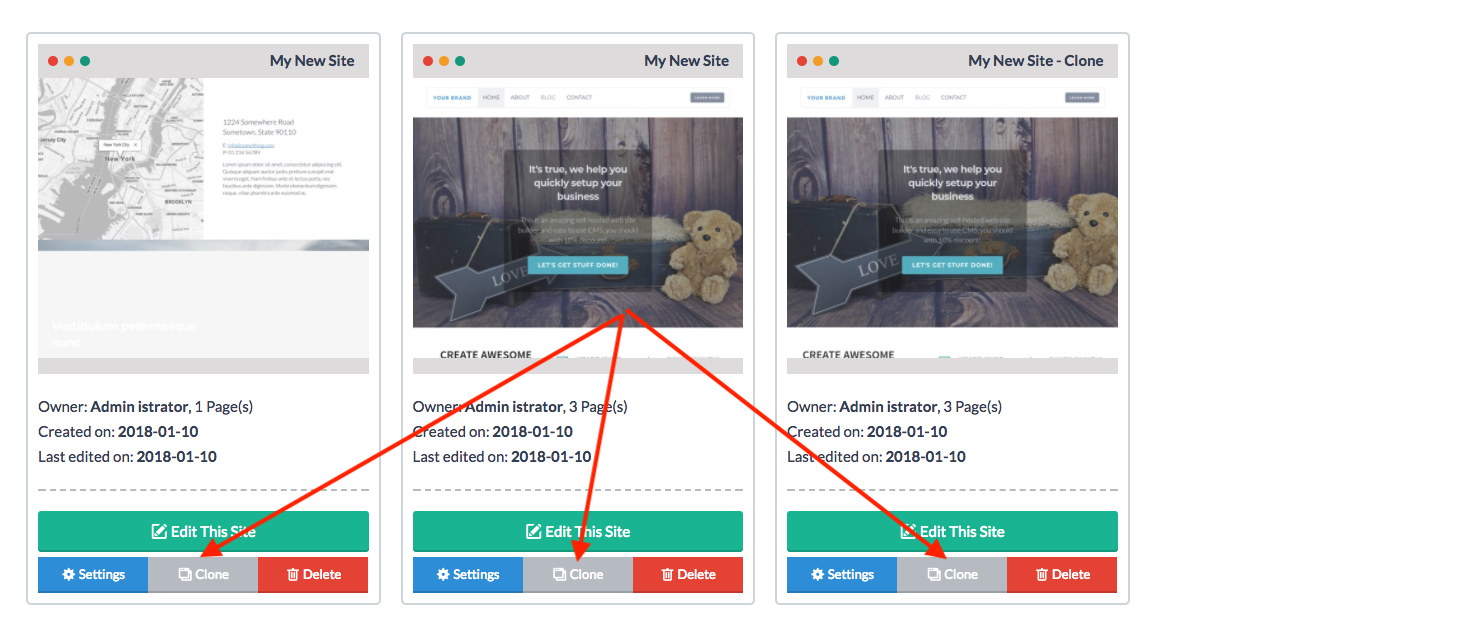Site Settings
Next to settings for individual pages, you can also configure certain settings for an entire...
Publishing
Blox has several options to publish pages/sites:
Sub domain
Custom domain
To configure...
Exporting
When ready to export a site, simply click the blue button labelled “Export” in the top toolbar....
Revisions
Each time a page is stored, a copy of the previous state of that page is maintained as well (this...
FTP Uploading
To be able to upload via FTP/sFTP, you will first need to provide the connection details in the...